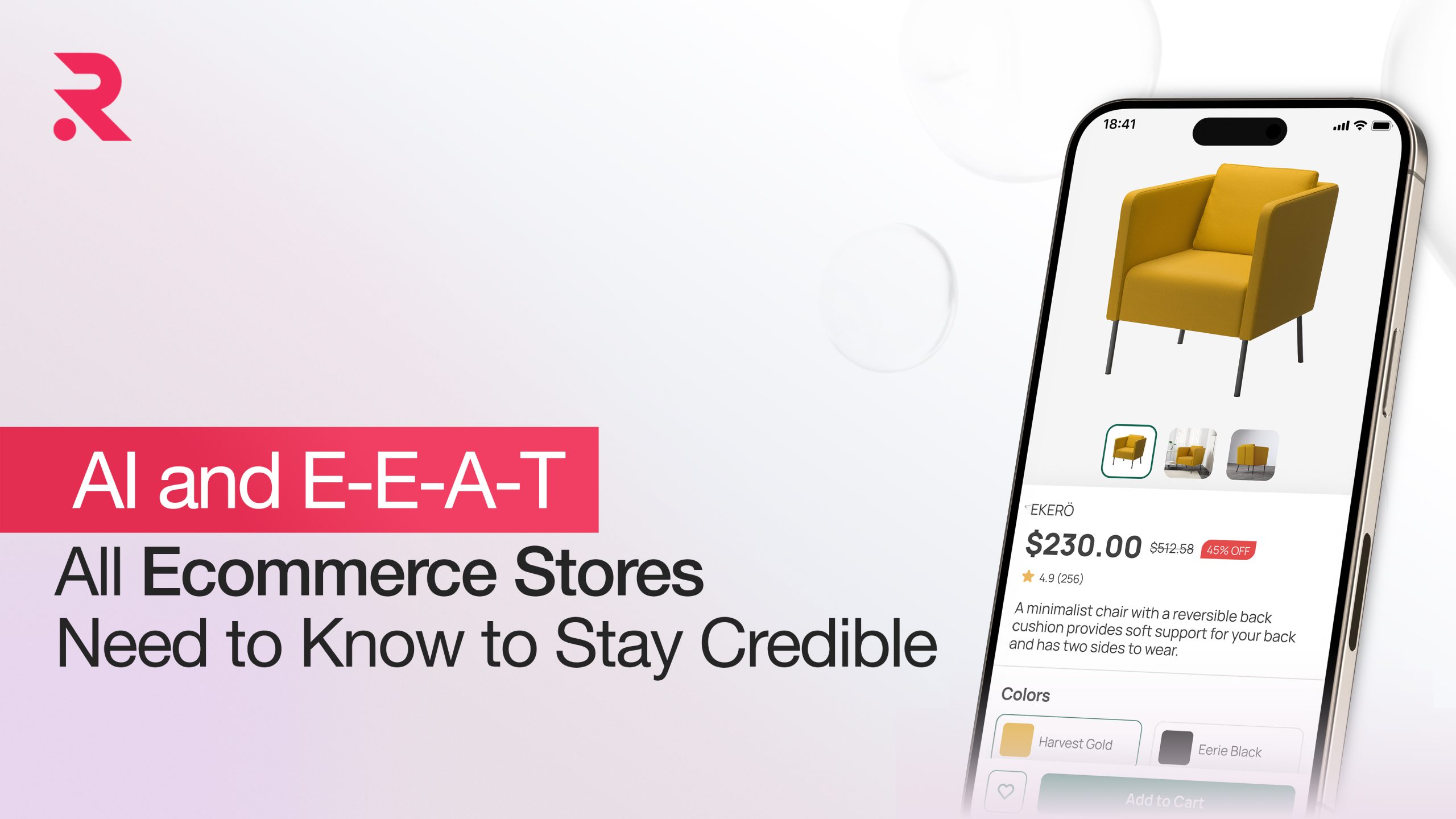What is Shopify plus, its Benefits and how to set up Shopify Plus store?

One of the very first steps you’ll need to take when launching your Ecommerce business is setting up a store. Say hello to Shopify Plus!
Shopify Plus is an online giant that is revolutionising the way ecommerce businesses operate. You get all the bells and whistles with Shopify Plus to personalise your business, integrate it with your other systems, and manage a spike in sales with ease.
You may grow your ecommerce business more effectively than ever before because of its robust and user-friendly analytics, user-friendly integrated tax assists, and simple automation of processes.
Now let’s get going and learn about What is Shopify plus, and how can a Shopify Plus store be set up?
Here is our beginner’s guide to understanding and using Shopify Plus and to crafting a successful Shopify Store.
Starting with the Basics: What is Shopify?
With Shopify, you can easily build your own online store, keep track of sales, connect with your customers, and accept payments both online and offline.
But what really makes Shopify shine is its dedication to understanding your needs. By listening to the experiences of millions of entrepreneurs like you, Shopify continues to innovate and evolve, catering to businesses of all sizes.
So Then, What Exactly is Shopify Plus?
Now that we’ve got Shopify down, let’s take it up a notch with Shopify Plus.
So, what’s the deal with Shopify Plus? Think of it as the deluxe version of Shopify, tailored for businesses with big ambitions. It’s like upgrading from a regular sedan to a sleek, high-performance sports car.
Shopify Plus is all about giving entrepreneurs the tools they need to not just run an online store, but to dominate the ecommerce landscape. It’s a scalable SaaS (Software as a Service) platform designed to help businesses operate efficiently and effectively online.
But here’s the kicker: Shopify Plus isn’t just for the big players. Sure, it offers features and functionality that are typically reserved for larger businesses, but it’s also perfect for smaller companies looking to scale up and make a big splash in the market.
Looking to set up your ecommerce store with Shopify Plus but not sure where to start?
Our team is highly skilled in Shopify Plus.
What is the difference between Shopify and Shopify Plus?
Alright, let’s talk Shopify versus Shopify Plus!
For starters, standard Shopify plans—Basic, Shopify, and Advanced—are like the Swiss Army knife of ecommerce for small businesses and individuals. They offer a bunch of tools like themes, payment options, and apps to help you start your online journey.
Shopify Plus. It’s the high roller’s choice, tailored for businesses bringing in big bucks. While the basic Shopify and Shopify Plus dashboards might seem similar, Shopify Plus kicks things up a notch.
10 Main Differences Between Shopify & Shopify Plus
Want to learn more about it? Let us walk you through it!
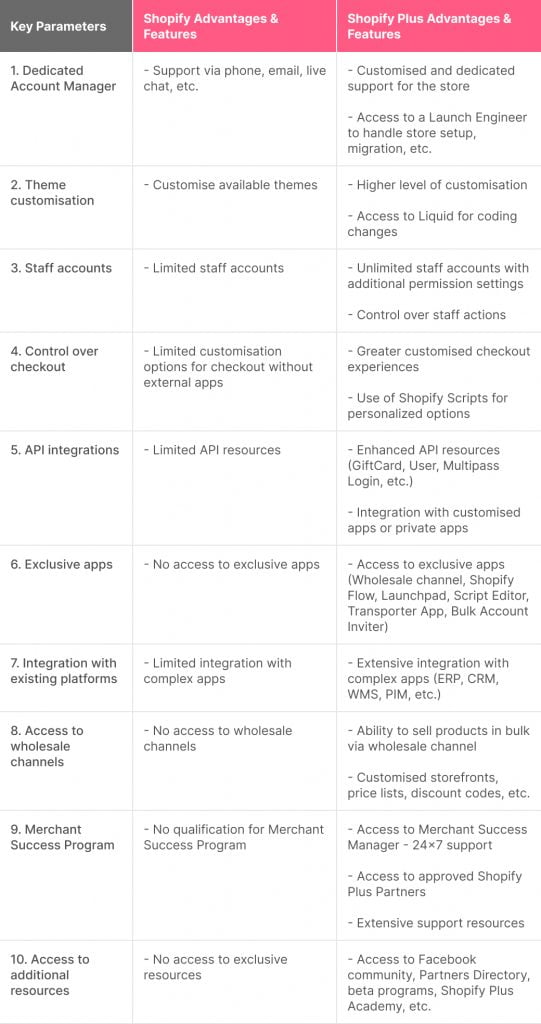
Shopify vs. Shopify Plus: Which One is Right for Your Business?
Now that we’ve covered the core differences between Shopify and Shopify Plus, let’s dive into which option might best fit your business.
- If you’re a small business or an individual entrepreneur, the standard Shopify plans (Basic, Shopify, and Advanced) offer a fantastic range of tools and features to get you started. You can customise your store, manage sales, and integrate various apps to enhance your online presence. These plans are ideal for businesses looking to grow your online business for reach without a massive investment.
- If your business is scaling rapidly or already generating substantial revenue, Shopify Plus could be your perfect match. Designed for larger enterprises, Shopify Plus provides advanced features like a dedicated account manager, extensive theme customisation, unlimited staff accounts, and enhanced API integrations. It also offers exclusive apps and access to a wholesale channel, making it easier to manage large-scale operations and sell in bulk.
Shopify Plus goes the extra mile with its Merchant Success Program, offering 24/7 support and extensive resources like the Shopify Plus Academy. This ensures that you not only have the tools but also the guidance needed to maximise your shopify platform’s potential.
In essence, if you’re aiming for a highly customisable, scalable solution with dedicated support, Shopify Plus is worth the investment. For smaller operations or those just starting, the standard Shopify plans provide all the essentials to get your business off the ground and growing steadily.
Choose the one that aligns with your current needs and future aspirations, and watch your business thrive.
Do you want to know, reasons Why Shopify Is The Best Ecommerce Platform To Scale Your Brand? Check out our blog for all the nitty-gritty details!
How do you set up your Shopify store?
One of the very first steps you’ll need to take when launching your online business is setting up a Shopify store. But wondering how to set it up. Let us walk you through it!
1. Create an Account
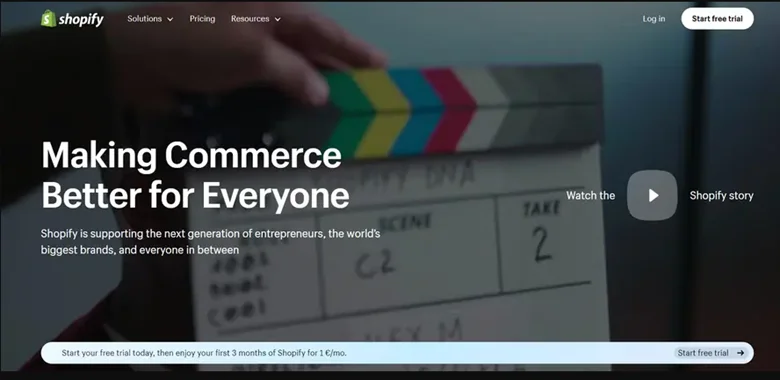
First, head over to Shopify’s website and hit that Start free trial button. You’ll see some setup questions—feel free to answer them or just skip ahead. Then, pop in your email, create a password, and choose a cool name for your store. You’ll be taken straight to your admin panel, and your 4-day free trial begins. Exciting times!
2. Explore the Admin Panel
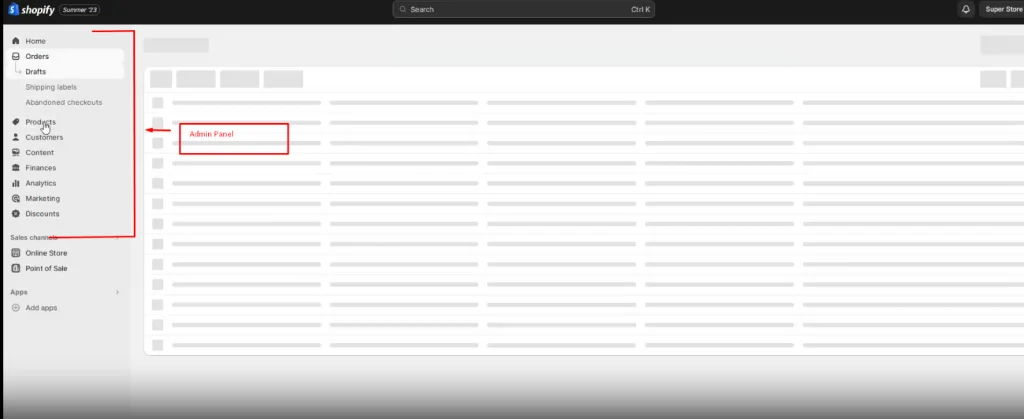
Get comfy with your admin panel.
Here’s the lowdown:
- Orders lets you manage and check out all your customer orders.
- Products is where you add, edit, and organise what you’re selling.
- Customers gives you access to customer info and lets you export lists.
- Use Content to publish and manage everything your store shows.
- Finances help you track your money—revenue, expenses, profits, all that good stuff.
- Analytics gives you the data on your sales and performance.
- Marketing is your hub for email, social media, and SMS campaigns.
- Discounts is where you create and handle discount codes.
- Finally, the Apps section lets you add apps to make your store even better.
3. Choose Your Theme
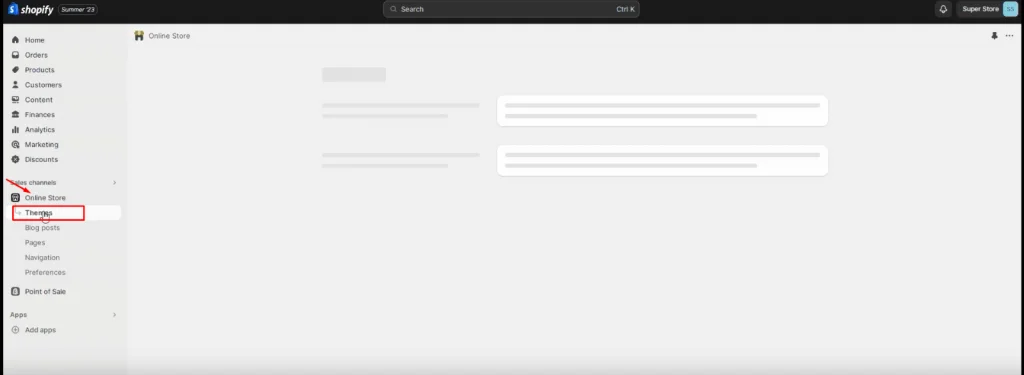
Now, let’s make your store look awesome.
Go to Online Store > Themes.
Check out the free themes or head to the Theme Store for more options. Found one you like? Add it to your store and hit preview to see how it looks.
4. Set Up Navigation
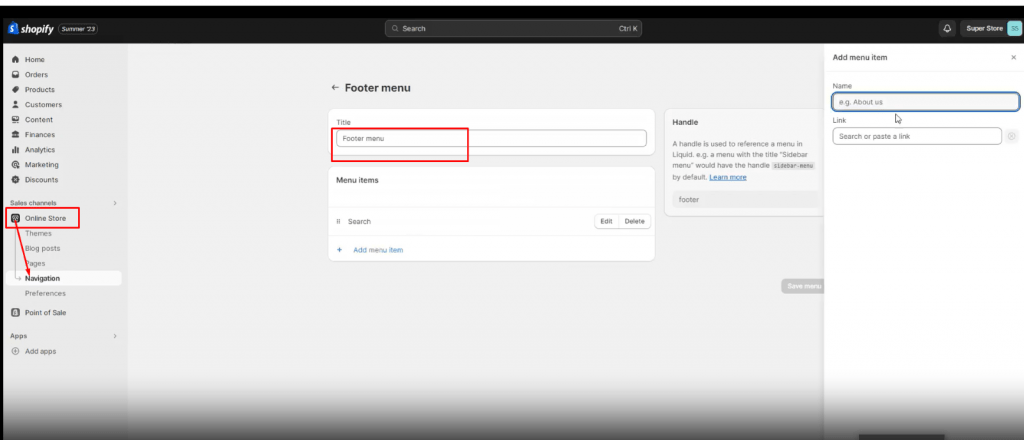
Time to organise!
Go to Online Store > Navigation. Here, you can tweak your footer and main menus.
Want to group products or pages? Create nested menus for a smoother shopping experience.
5. Add Products
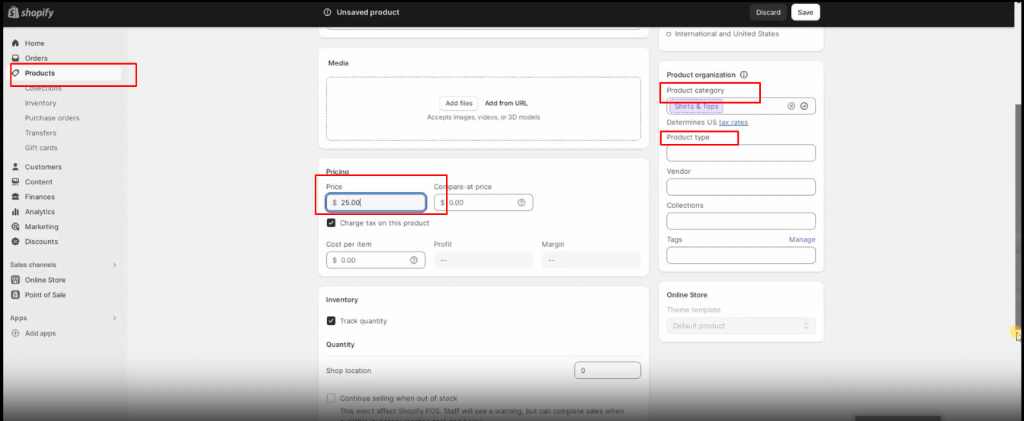
Adding products is super easy.
Go to Products > Add product.
Enter all the details and hit save.
Need to duplicate a product? Select it, click Duplicate, make your changes, and save.
To edit a product, just modify the details and save again.
Manage sales channels by selecting them in the product details and saving.
Add or remove tags in the Organisation section and update the SEO settings in the search engine listing preview. Need to archive or delete a product? Do it from the product details page.
6. Set Up Payments & Checkout
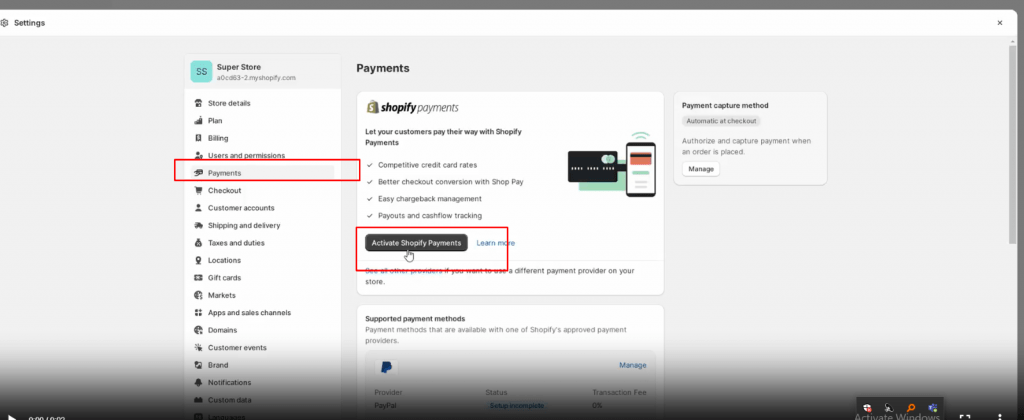
Let’s get you paid!
Go to Settings > Payments and activate Shopify Payments.
Fill in your business and banking details, choose your store currency, and complete the setup.
Customise checkout settings by going to Settings > Checkout. Adjust things as needed and save your changes.
7. Create Pages
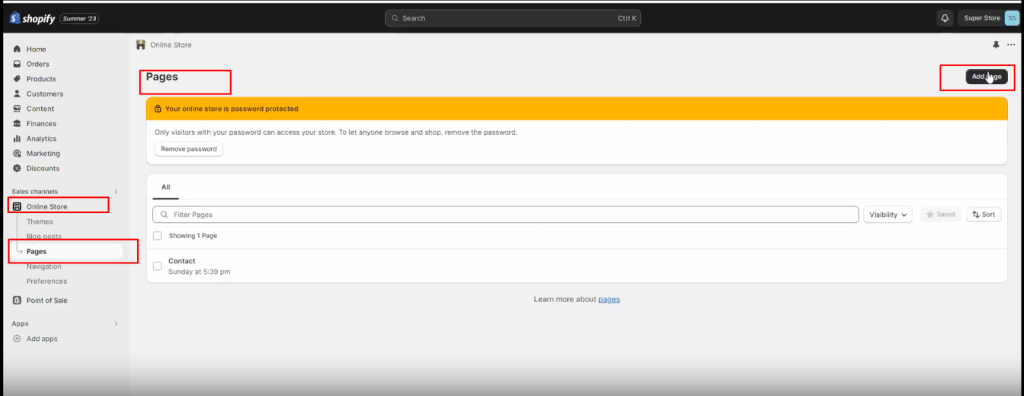
Adding new pages to your store is a breeze.
Go to Online Store > Pages.
Click Add page, then enter your title and content. Set the visibility options and save. Don’t forget to add links to these new pages in your store’s navigation menu.
8. Set Up Shipping Rates
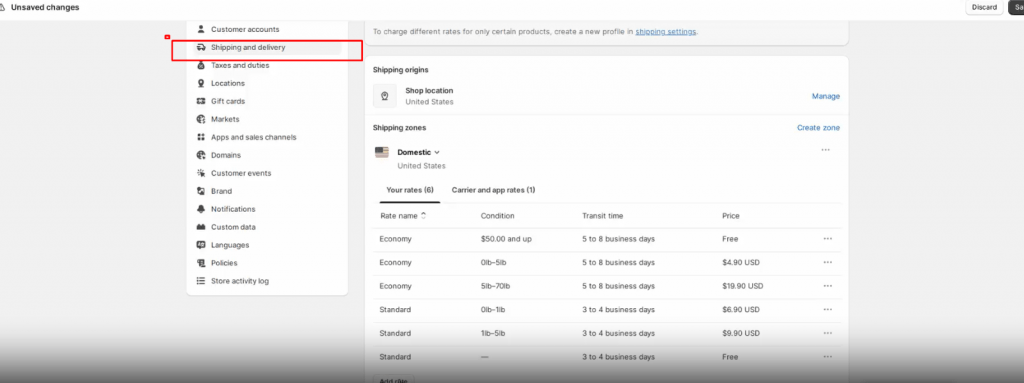
Head to Settings > Shipping and delivery.
Select your shipping profile and click Manage. Add a new shipping rate by entering the details and any conditions, then save. Adjust calculated rates if needed.
9. Set Up Taxes
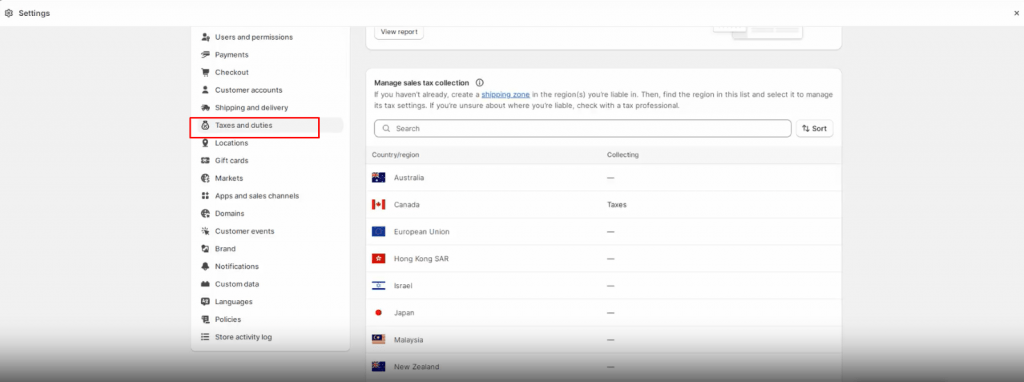
Go to Settings > Taxes and duties to set up your tax rates.
Select your country or region, click Collect sales tax, enter your tax number, and confirm. Manage additional regions and settings to make sure you’re charging the right tax rates.
10. Connect Your Domain
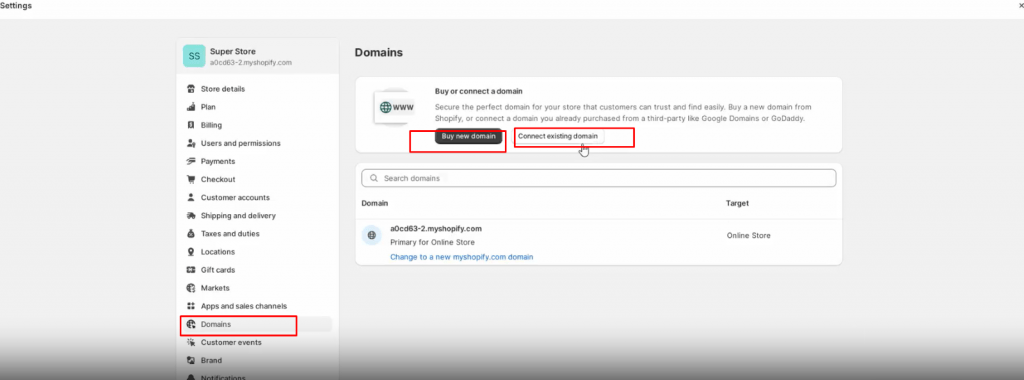
Make your store official by connecting your domain.
Go to Settings > Domains. Buy a new domain or connect an existing one.
Enter your domain name, click Connect automatically, and wait for up to 48 hours for verification.
11. Test Your Store
Before going live, let’s do a test run.
Go to Settings > Payments and enable test mode.
Simulate a transaction using test card details to make sure everything works without any real charges.
12. Launch Your Store
You’re almost there!
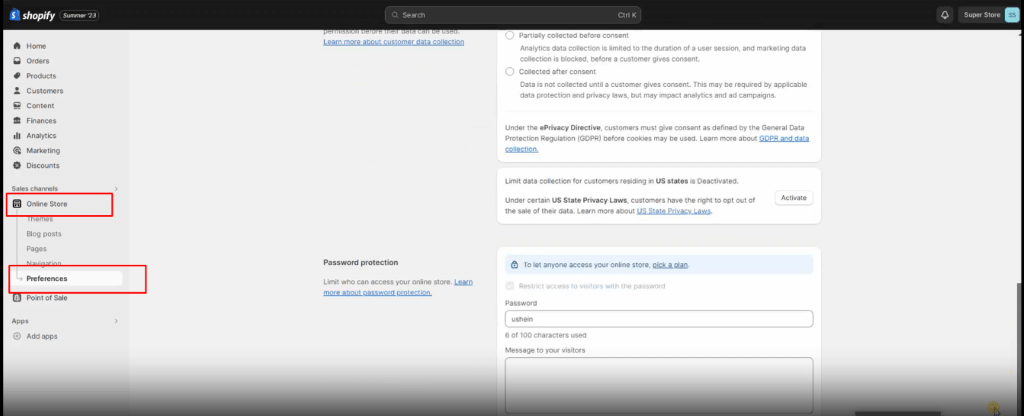
To make your store live, go to Online Store > Preferences.
Uncheck the option to restrict access to visitors with the password and click Save. Your Shopify store is now live and ready for customers. It’s time to celebrate!
Using Apps on Shopify
Setting up your basic Shopify store is just the beginning. To truly maximise its potential, consider integrating some of the thousands of free third-party apps available in the Shopify App Store. These tools can significantly boost your sales and drive more traffic.
Think about what your store needs. For instance, an SEO app can show you popular search terms in your niche, allowing you to tailor your offerings. Adding a trust authentication app can reassure visitors about your store’s legitimacy, encouraging them to make purchases.
Don’t settle for the basics. Explore these powerful tools and see how they can elevate your Shopify store!
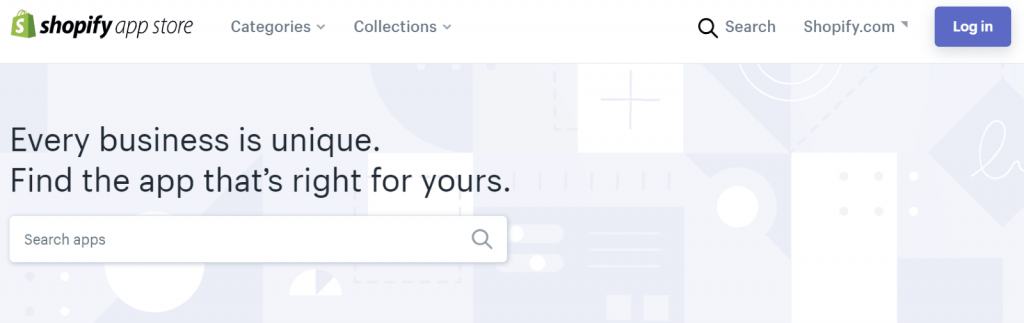
Looking to skip the headache of setting up your Shopify store alone?
Let’s team up with a top-notch
Conclusion
In conclusion, Shopify and Shopify Plus offer tailored solutions for businesses at every stage. From customisable themes to robust support, these platforms empower you to succeed in ecommerce.
Whether you’re starting small or aiming high, there’s a Shopify agency option for you. RVS Media is here to help you navigate this journey. Contact us today, and let’s make your online store a reality!
FAQs
1. How much is Shopify Plus, and how do I purchase it?
Shopify Plus pricing starts at $2000 per month for standard setups and integrations, but it’s quote-based and can vary. The final price depends on your credit card sales volume. For instance, if your business generates $800,000 in sales per month, the cost can go up to $40,000 a month based on a revenue-based model. For detailed pricing and to purchase, you’ll need to contact a Shopify representative.
2. Between Shopify and Shopify Plus, which is faster?
Both Shopify and Shopify Plus share core features, but Shopify Plus offers enhanced speed and efficiency for large-scale businesses.
With Shopify Plus, you get:
- The ability to scale operations quickly
- User-friendly automated workflows
- Extensive support options
- Greater access to the store’s code for flexible growth
3. Is Shopify worth the investment?
Absolutely. Shopify is beneficial for businesses of all sizes. Its automated workflows, scalability, and various plans make it a versatile choice. The platform boosts customer loyalty and trust, offers extensive eCommerce functionalities, and provides robust support and user-friendly integrations. It’s a valuable investment for both small and large businesses.
4. When should I upgrade to the Shopify Plus plan?
Consider upgrading to Shopify Plus if:
Your business’s annual revenue is around $1 million, as the plan costs about $2000 a month.
You need unlimited user accounts due to rapid scaling. You face frequent, repetitive tasks that could benefit from eCommerce automation tools. Shopify Plus also offers access to Shopify Plus Partners, who provide end-to-end support for custom development, migration, marketing, branding, and more. If these factors align with your business needs, and you’ve maximised Shopify’s capabilities, it’s a good time to switch to Shopify Plus.
5. What are the main differences between Shopify and Shopify Plus?
Shopify is perfect for smaller businesses and individuals looking for core eCommerce tools. Shopify Plus, however, is geared towards larger enterprises with high-volume transactions and substantial sales. Key differences include:
- Improved access to Shopify API
- Unlimited user accounts
- Enhanced multi-currency selling features
- Full suite of Shopify POS tools
- Customisable and upgraded checkout process
6. How can I upgrade to Shopify Plus?
You can upgrade from Shopify to Shopify Plus in two ways:
Third-Party Automated Tool: Use a third-party tool to migrate your store.
Contact Shopify: Reach out to the Shopify team for personalised assistance, guidance, and resources to make the transition smooth and efficient.
 Shopify
Shopify