Important Checklist to Prepare Ecommerce Website Before Peak Holidays Season
- Oct 31, 2024
- By Tarun
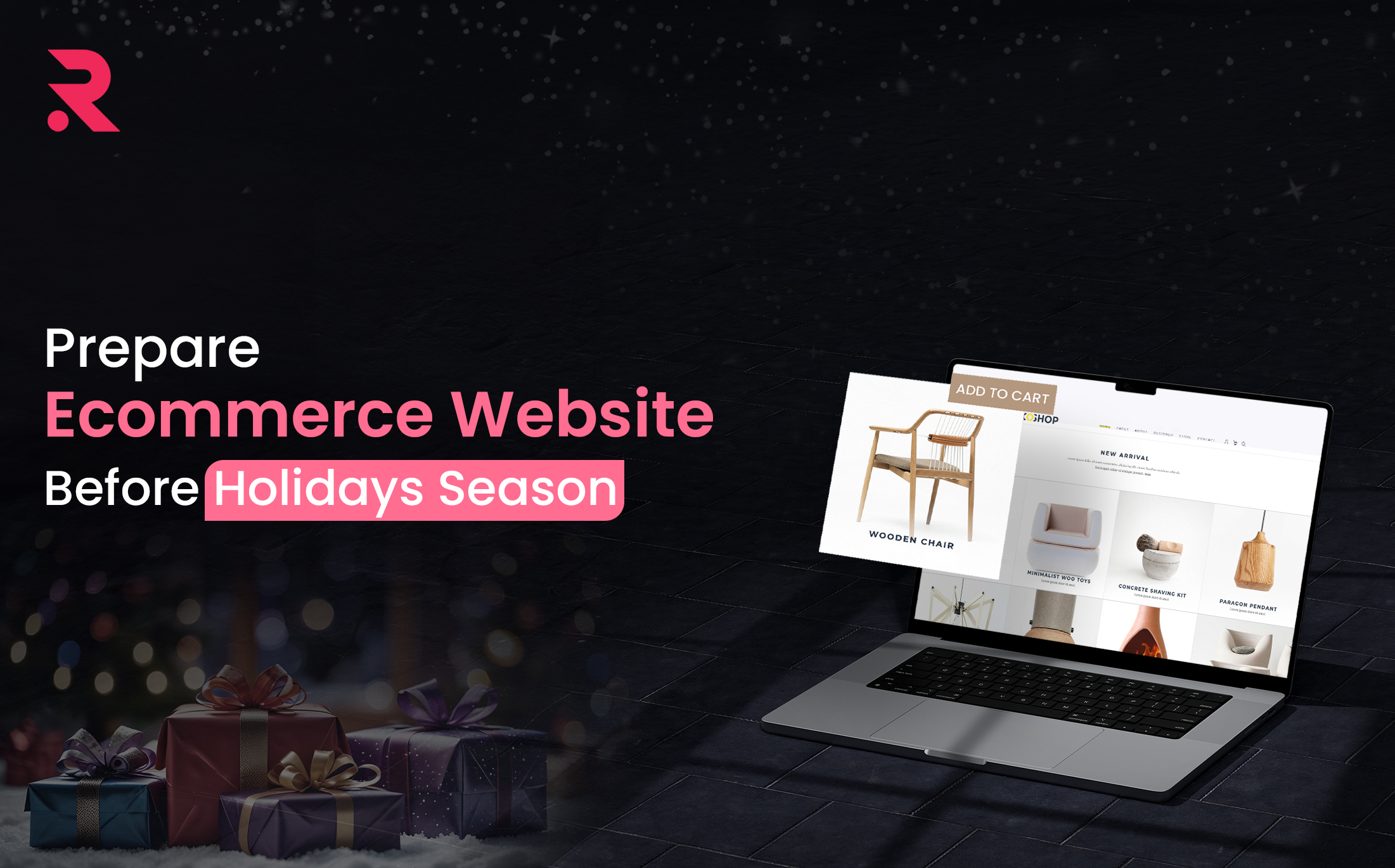
The holiday season is fast approaching, and with that, in its wake, Deloitte has projected that sales will increase from 2.3% to 3.3%. The size of the ecommerce industry is $18.77 trillion in 2024. To earn profits in this competitive industry, you should start working on the marketing checklist to prepare your ecommerce website before the peak holiday season.
Adding holiday themes and banners to your website is not the only preparation you need to do. Preparing your ecommerce store for the peak holiday season is much more than that. Prepare a checklist for your ecommerce business before the peak holiday season. This checklist will help you ensure you are ready for this holiday season.
Website Performance Optimization

The performance of an ecommerce website will greatly impact the rush of the holiday season. If the speed of the website is slow, customers will be frustrated, and you will lose potential sales. Here are a few tips to improve the website performance:
Code Fixes & Conversion Optimization: Check the website’s code for any errors or issues that could affect the performance of your website.
Conducting a speed test: Run your site URL through tools like Google PageSpeed Insights, GTmetrix, or Pingdom to check how long the site takes to load.
Implementing a content delivery network: A CDN could also enhance the speed of a site by providing access from the nearest server to the user’s geographical location
Minimize HTTP requests: Combining the CSS and JavaScript files to minimize the code and usage of browser caching can reduce the number of requests that have to be sent to the server.
Asynchronous loading: Allow the big resources of a page to load in the background, while the rest of the resources of the page load fast.
Enable Caching: If there is a proper expiration date set for the static resources, then the user would be able to access resources from their own storage instead of asking the server.
Image optimization: Compress an image in size, but make sure the quality is not compressed. Use lazy loading to improve the speed by fetching images only when they are really needed.
Hosting and Scalability
It is expected that during the holiday season, traffic on the site will increase. Make sure that your site is able to handle that load:
Implement auto-scaling: While using cloud hosting, with auto-scaling, the resource of the server will automatically adjust based on traffic.
Create a backup system: Implement a backup system that automatically backs up the data on a regular basis. There should also be a plan for trying to get the site up on short notice if an instance ever arises that renders the site down.
Load testing: Load testing is performed by simulating situations where high-traffic volumes are to test if the server sustains the work stress.
Monitor server health: Monitor the health of the servers by using monitoring tools to track server performance and to get notified in case of any issues.
Mobile Optimization
Optimized website for mobile phones as most people will be using their mobile phones in the holiday season for shopping.

Mobile responsive design: It is the most cost-friendly method of optimization. This ensures that the website is truly independent of screen size and orientation without any problems, thus, mobile friendly.
Simplify Navigation: Mobile menus should be simple enough for users to find products and browse categories easily.
Mobile-specific features: Create and add features that can be used only on mobile devices. Add a call button or location-based store locator to attract more customers.
Forms for mobile: Fields in the forms can be simplified by using the appropriate input type to make it easier to fill forms from mobile devices.
Testing on various devices: The website should be tested on several devices with different screen sizes and orientations to ensure the design is uniform and the functions are all in good working condition.
Here are a few ways to make a website mobile-friendly.
Inventory Management
During the rush times around the holiday season, inventory becomes very important to meet the demands of customers. It includes:
Review and update listing: Make sure that all the products in your inventory are listed and that all the information such as prices, descriptions, and availability is up to date.
Categorize seasonal products: A different category for seasonal products should be created to highlight them to the users.
Alerts for low stock: Make sure to set up alerts to notify you about low stocks of any product, giving you time to restock it promptly.
Plan for popular items: Using the data from previous years, you can predict what product will be in demand and stock it up early. Make sure to order sufficient stock.
Update shipping information: Communicate with customers about the delivery deadlines during the holiday season to manage customer expectations.
Real-time inventory tracking: Implement a system to track your inventory in real-time to prevent overselling.
Optimize Checkout Process
To reduce cart abandonment issues, the checkout process should be smooth and user-friendly. It will also help in maximizing conversions.

Offer guest checkout: To make the checkout process easier for users implement guest checkouts so that users don’t need to register to your site. It will reduce the friction in the buying process.
Multiple payment options: Provide multiple payment options including credit cards, PayPal, and a digital wallet to provide flexibility according to different customers’ preferences.
Go here if you want to know about the 5 best payment gateways.
Progress Indication: Adding an indicator to tell the customer how many steps are remaining in the checkout process will provide a sense of control and help in reducing cart abandonment.
Optimize form fields: Reduce the number of required fields as much as possible. Make the most use of auto-fill functionalities in order to speed up the checkout process.
Display security badges: The more transparent you are about the security certificates and trust seals on the site, is more likely to instil confidence in the safety of transactions on the website.
Order summaries: Provide easy-to-read order summaries, including the product details, quantities, and total costs, before finalizing your purchase.
Search Functionality Enhancement
A good search function can enhance the experience of the shoppers during shopping and eventually increase conversions:
Use autocompletes: This is a feature that you add to your search bar so that customers can quickly pick something they are looking for.
Support synonyms and common spelling mistakes: A good search should handle variations of product names and common typos.
Long-tail keywords: Ensure that your search function can handle specific, detailed search queries effectively.
Semantic search: Through natural language processing, understand the intent behind the queries and provide relevant results.
Popular and trending: Display popular search terms or trending products to guide customers toward in-demand items.
Customer Service Prep
Update your FAQ page: Holiday-themed FAQs might be common, so add these to the FAQ page for convenient access.
Train your team: Train your employees on security best practices and how to identify potential security threats.
Data backup system: Set up a full-proof backup system to prevent data loss and allow quick recovery in case of any security incidents.
Holiday support articles: Prepare holiday-related FAQs, which may include questions such as shipping deadlines or return policies.
Extend hours of support: Extend customer support beyond normal hours and shop with shoppers outside usual hours, in different time zones, or those shopping outside of normal hours.
Website Security
Ensuring your website, as well as customer data, is secure is of prime importance.
Update your software: Ensure that your ecommerce platform, plugins, and third-party integrations are always updated with the latest security patches.
Security audit: Include a comprehensive security audit that will point out vulnerabilities and address them appropriately.
Set up fraud detection: Equip fraud detection systems that will prevent fraudulent transactions over the holidays.
SSL encryption: Use SSL certificates to encrypt data being transferred between your server and your customers’ browsers.
Train your staff: Inform your employees about the best security practices as well as how they can detect potential security threats.
Always back up your data: Establish a comprehensive backup system that will safeguard against loss of data. It is easy to retrieve information during cases of security breaches.
Go here to read tips on keeping a website secure.
Marketing and Promotions
Good digital marketing can boost traffic and sales during holidays:
Plan your promotions: Black Friday, Cyber Monday, and any other special promotions can be planned by making a holiday promotion calendar.
SEO Practices: Start working on SEO now to rank for relevant holiday keywords. It takes time to rank your site on SERPs. So, starting SEO early will help you rank higher.
Set up retargeting campaigns: Use retargeting campaigns to re-engage with the visitors who seem interested in your products.
Create holiday-themed content: Create Seasonal blog posts, holiday gift guides, and social content -all tailored for the season.
Prepare email marketing campaigns: Campaigns that can send holiday offers and drive traffic to your site.
Set up retargeting campaigns: Use retargeting campaigns to re-engage with the visitors who seem interested in your products.
Need help with generating High Targeted leads and website Traffic?
Our Experts Can Help!
User Experience and Design
Improving the overall user experience may increase engagement and online sales:
Use clear calls-to-action: Ensure your CTAs are prominent and compelling to guide users towards making a purchase.
Optimization of product pages: Ensure that your website’s product pages are well-implemented with high-quality images, detailed descriptions, customer reviews, and recommendations for related products.
Implement wishlists: Allow customers to create and share wishlists, making it easier for gift-givers to find the perfect present.
Optimize site search: Ensure your site search function provides relevant results and can handle holiday-specific queries effectively.
Post-Holiday Planning:
While you will be busy planning for the holidays, do not forget the post-holiday period:
Prepare for returns: Organize a strict returns policy and prepare your team for the peak demand in return requests.
Post-holiday sales strategy: This includes forming sales strategies to clear excess inventory and build appealing shoppers in the traditionally slow post-holiday weeks.
Performance analysis: Design systems to track and monitor your holiday period performance, which will serve to guide future strategies.
Conclusion
Getting your ecommerce website prepared for the peak holiday season is a whole process with lots of attention to detail and proper planning. Here is a complete checklist that will get you fully ready to face the rush and bag most sales with a great experience for online shoppers.
Remember, however, the great importance of monitoring and readjusting your plans continuously to ensure proper implementation during the busy holiday season. Be flexible, and keep an eye on your website performance and even on customer feedback, and thus you are ready to make in-time readjustments for optimal output.
With proper preparation and a promise of quality, your ecommerce site can survive the busiest season of the year. And make it a profitable holiday season!
 Shopify
Shopify

















