
Estimated reading time: 10 minutes, 29 seconds
Planning to expand your business in diverse directions? Have you already set up shops on other social media platforms? So now it’s turn to establish a shop on Facebook for your business. Wondering how to do it? Don’t fret about it because we are here!
What are Facebook Shops?
A Facebook shop is just like a traditional shop with modern technologies set up in the online world. It is the digital mobile optimised storefront on your Instagram account and Facebook pages. Moreover, it displays all the items or products available in your business. With the help of a Facebook shop, your customers can share, discover and even purchase your products without even leaving the platform.
Furthermore, Facebook shops provide various features to assist you in selling the products online. For instance, you can design a shopping experience so that your products are discoverable right from the home page, customise the designs like font and colour and set up a single shop that appears on Instagram, Facebook, Messenger and Whatsapp.
What are the steps to set up a Facebook shop?
Now, without any further ado, let’s dive directly into the different steps for setting up a Facebook store.
Let’s begin with setting up accounts and going through the policies and conditions of Facebook.

1. Set Up Accounts and Check the Compliance
The foremost step for incorporating a Facebook shop is setting up accounts. But, before you start setting up your Facebook shop, you need to keep a few things in mind. They are the things that are mentioned in the terms and policies of Facebook.
So, make sure your business deals in physical goods that comply with the commerce policies and merchant agreement of Facebook. The policies and agreements consist of a lot of important information and policies. So, do not just read and accept it but have an understanding of all the policies too.
Then, tap on the “Add Shop” option to add the shop to your Facebook account. As soon as you click on the add shop option, a notification will appear on your screen regarding what this option will offer. Then, after reading that, you need to confirm the option and continue.
2. Make a Facebook Business Page
The next thing you gotta do is, make a business page of your business on Facebook. Remember, you cannot set up a shop using your personal account because the reach of personal accounts is much lower than business accounts.
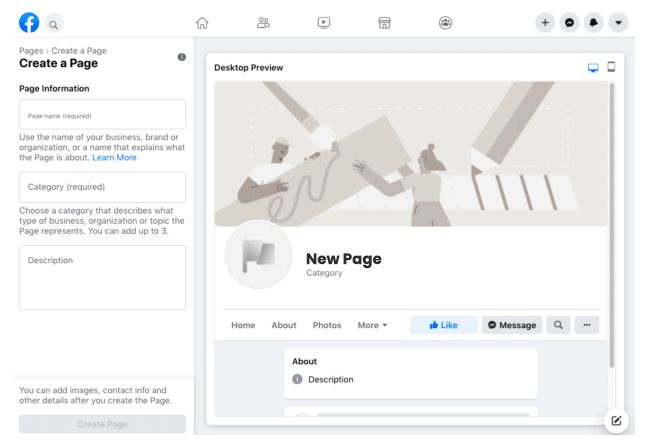
So, how to create a business page on Facebook? Don’t worry, it’s easy! First, tap on the dotted Menu icon which is available at the top side of your Facebook account. After that, select the “Page” option. Then, your page will be created after adding all the necessary details.
Having a page is so important because it offers various marketing advantages as compared to personal accounts. Such as:
- It gives you better reach. That means, your business can reach a large audience.
- The customers can easily find your business, also they can follow your posts
- It offers plenty of marketing opportunities too for free.
- A page offers a variety of budget-friendly tools for advertising and marketing.
- It allows you to sell to a large population right through your page on Facebook.
Alright? So don’t forget to make a Facebook business page!
3. Fill In Your Shop Details
After making a business page on Facebook, the next thing you need to do is, fill in all the necessary details of your shops. Make sure to fill out all the details such as email, phone number, address and everything else correctly.
Furthermore, you can also tick the box for delivering all the inquiries of customers to the given same email ID. By doing so, you will be able to solve as many queries of customers as possible quickly.
Remember, the details that you are going to fill in today are going to stay for a lifetime. So, please do it carefully.
4. Choose a Checkout Method
Once you have set up your accounts, agreed to the terms and conditions, created a business page on Facebook, and filled in all the details, then there comes a time to select the method of checkout. You can choose whichever method you prefer.
To say it in other words, after doing the aforementioned, you need to choose a payment method for your Facebook shop. There are two kinds of checkout methods available on Facebook, they are “Message to Purchase ” and “Check out” on another site.
A message to purchase means that a purchaser will be able to buy the product just by sending you a direct message on Facebook. On the other hand, the second option permits you to send the prospects to the other ecommerce sites, from where they will be able to complete their purchase.
By choosing the second option, you will have to add a URL of the other website to your page. All in all, both options are good depending upon your preferences.
5. Choose the Currency for Your Shop
The next thing after deciding the checkout method is selecting the currency for your Facebook shop. This currency is going to appear below the products, so choose it properly depending upon the region in which your business operates.
Important Note:
If you pick the wrong currency or if you wish to change the method of checkout, then you will have to delete the shop and create it again. All the services and goods that were added to the shop will also get deleted. To delete the shop, tap on the shop tab and find the gear icon which is available in the upper right corner and then choose the delete option.
6. Setup an Ecommerce manager
The next step that you need to take to set up your Facebook shop is setting up an eCommerce manager. Whether you have a pre-existing digital store on another platform or you plan to use Facebook shops particularly, you need to set up an eCommerce manager.

Ecommerce managers are generally responsible for managing the whole eCommerce presence of various businesses. They help in boosting sales and making your business visible to the audience. Also, they take care of the assortment, choose the products to sell and manage the returns.
By this, you might have understood how significant it is to have an eCommerce manager, right? That’s why make sure to set up an eCommerce manager for your Facebook shop.
7. Begin Adding The Products
Now comes the most important task, that is adding the products. You need to add different types of products to your website either through your eCommerce manager account or through your eCommerce website. After that, you need to connect your account with your Facebook business page.
Furthermore, once you have made your collection, then you can give a name to it and simultaneously add a description to it. Every collection can consist of a minimum of 6 products and a maximum of 30 products.
Other than this you need to add the following details too.
- Name
- Price
- Image
- Shipping costs and
- Availability of the products.
After adding all the necessary information, you can publish your product collection to your Facebook shop.
8. Run Ads and Campaigns
There are various ways by which you can perform marketing of your products to the prospects and larger audiences. They can be both paid as well as free, including:
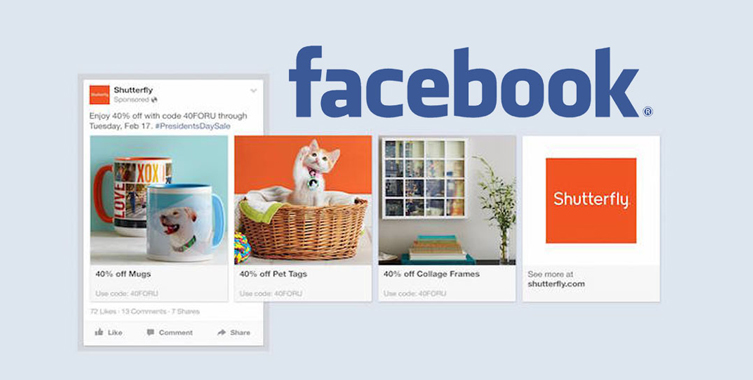
- Running advertising campaigns on Facebook with the featured products.
- Featuring the special posts and products via the boosted posts which are the normal posts. These posts can reach a larger part of the targeted audience for a minimal amount.
- Hosting the contests and distributing the offers to engage your customers and attract new customers to your web page and products of your shop.
Voila, then you can publish your shop. Your Facebook shop is all set to earn profits!
What to Keep in Mind while Selling on Facebook Shops?
Facebook shops are a brilliant option for businesses that wish to expand their business. Indeed, it is the most advantageous option but there are certain things that you need to keep in mind while selling your products on Facebook shops. They are as follows:
1. Promote Your Shop
Now, let’s move on to know about “How to promote a product“.
To sell you need to show. Without showcasing your products you won’t be able to sell as the prospects will not be able to find you. That’s why it becomes so important to promote your shop. Also, do you know how to upsell? If yes, then you can make use of upselling techniques too.
If your followers and audience are not aware of your brand, then they might never purchase from you.
So, make sure you are using the right eCommerce marketing strategies to build your business.
2. Be Prepared For The Bulk Orders
You never know when you get a bulk order, that’s why it’s better to stay prepared to take the bulk orders.
When your product listings are top class, the prospects will buy in large quantities from you. However, if your team fails at responding to their demand and queries, and at taking orders then these things might be detrimental for your business.
That’s why, to avoid all this, be all prepared to take orders in bulk.
3. Brand Consistency
As you have launched your shop on Facebook, that doesn’t give you the freedom to shift your focus from your brand. If the images, layout and style of your Facebook shop look unprofessional and inconsistent, then the chances are people might not trust your brand. Most importantly, they might not be ready to offer you any kind of payment information.
For all these reasons, you need to keep everything updated including your website, designs, products, policies and your whole shop. Most importantly, you need to focus more and more on your brand.
Best Practices For Selling Your Products on Facebook Store
There are some best practices to sell products in Facebook stores. They are as follows:
- The name of your Facebook shop must be perfect and meaningful. Most importantly it should represent your brand.
- Make sure to add attractive and catchy product descriptions at the time of listing.
- Make your shop as alive as you can! Yes, inspire the customers by adding beautiful pictures of your products and a concise and clear description of the product features.
- Keep the inventory of your shop up to date. That means, no products should be running out of stock.
- Showcase the different products available in your shop by making different collections.
- Keep designing the layout of your Facebook shop according to the different occasions and festivals. Also, try to offer different discounts, offers and coupons for customers on festivals and special events.
Conclusion
That’s all, we have now arrived at the end of this blog on ” How to set-up a Facebook Shop”. We believe we have provided you with all the information that you need to know.
We have covered all the steps which are required to launch a Facebook shop from setting up accounts to promoting your brand. Also, we have listed down some of the things that you need to consider while selling on Facebook shops.
To conclude, we would just say, designing a Facebook shop is an easy task but what’s tough is managing it. Also, having a Facebook shop is so significant in today’s era. So, make sure to have one to go with the trend and to stay updated.
Yes, if you are worried about anything then you can talk to us and take our help, we at RVS Media Limited provide complete digital marketing solutions to our clients. So why wait? Set up your Facebook shop now!!!





















