How Does Plugin Fuel up Your eCommerce site?
- Mar 6, 2023
- By Shubham Verma
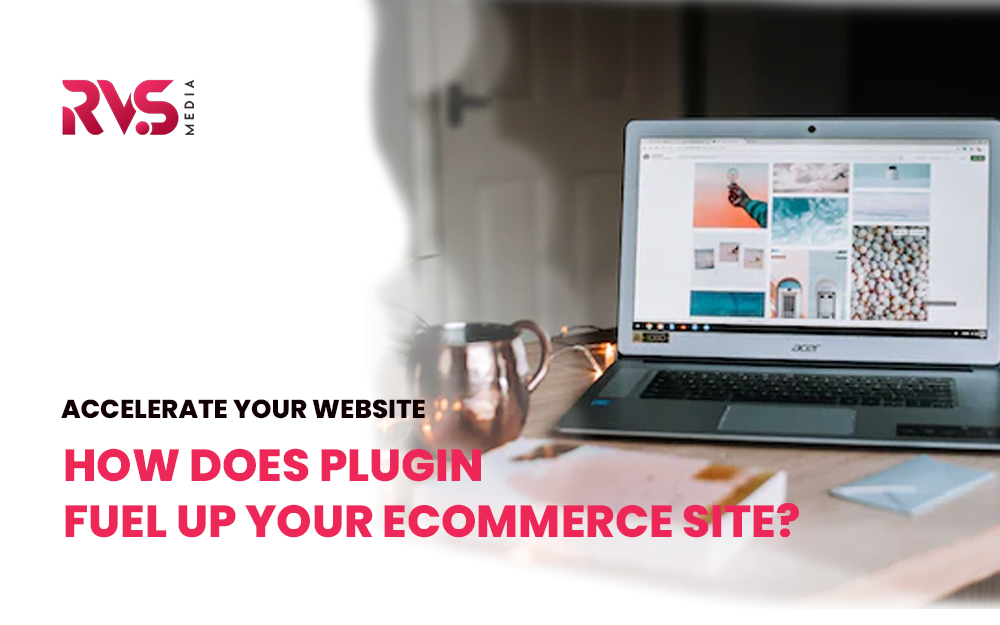
Estimated reading time: 6 minutes, 43 seconds
A few plugins help you engage in eCommerce on your site and quickly set up the complete functionality. Isn’t it amazing?
Absolutely!
So, let’s dive into the detailed description of the top eCommerce plugins that accelerate your site functionalities.
- What Does Plugins Means…
- Topmost eCommerce Plugins for Effective Website Performance
- Contact Forms
- Important Factors While Choosing Ecommerce Plugins
- Wrapping Up
What Does Plugins Means…
When it comes to the word ‘plugin,’ all sharp minds usually think of eCommerce plugin types that add exclusive functionalities to the Website. Indeed, thousands of websites are under the influence of plugins for viability. You may also add it to your site to engage in eCommerce.
Further, some categories of plugins are full-scale eCommerce platforms. These plugins are designed specifically for WordPress or eCommerce sites, whereas others come up with the stand-alone ability for all-type websites.
Another category of plugins fulfils a specific purpose related to eCommerce. This plugin type includes Cart recovery for the Website as an example. However, a general plugin type puts its greater help in the efficient running of sites, like Yoast SEO
Looking for the best ecommerce consultant?
Get in touch with us RVS Media and let us help you convert your potential
customers into real ones.
Topmost eCommerce Plugins for Effective Website Performance
1. WooCommerce
WooCommerce is the finest and most potent eCommerce plugin. It serves firms that already have a web presence and help them to update their site to an eCommerce platform.
An essential advantage of WP-based WooCommerce is that the data will always belong to you. You can even migrate and export the entire content to a different platform if required.
Key Features:
-
A large number of extensions and themes enables you to upgrade your WooCommerce store with new features, including inventory management, cart abandonment, discount coupons, and many more exciting features.
-
It supports both digital downloads as well as physical products.
-
It has the feature to add affiliates or external products to your site to amplify users’ experience.
-
It makes inventory management easier or assigns it to a store manager whenever required.
-
Provide built-in support for payment gateways, including additional payment options, which you can add using specific extensions.
-
It has a feature of calculating taxes, shipping costs and other expenses automatically.
-
Offer excellent support along with a help desk, documentation, community forums, and a knowledge base.
Drawback: The only flaw of WooCommerce is its scalability. If your store expands, you’ll need a managed hosting provider for your WooCommerce store. Except this, it is the most powerful Plugin and easiest one to start your online store.
Why is WooCommerce one of the best Plugins?
-
Hundreds of customisation options
-
Open source
-
Free core plugin
-
Bunch of integrations
-
Active developers’ community available
2. BigCommerce
Meet with the other new era plugin of eCommerce. BigCommerce Plugin allows your WordPress to scale eCommerce. You can use BigCommerce to manage functionality on your WordPress backend, such as catalogue management, payment processing, logistics and more on the site’s backend.
Moreover, it provides easy access to common eCommerce features, which means you do not need to install additional extensions. It might be one of the reasons why BigCommerce considers it best for online business.
Key Features:
-
It allows you to sell across multiple channels from a specific location.
-
Give access to eCommerce segments from a single plugin.
-
Provide an embedded checkout experience, including customer security and PCI compliance.
-
Transact your product catalogue copy and store products as custom post types in WP.
-
Create pages for cart, order history, sign-in, checkout, account profiles, shipping & returns, and more.
-
Optimise eCommerce platform of small to enterprise-size businesses with SEO.
Drawback: The flaws of BigCommerce include annual sales threshold and limited content editor. Even it has no multi-lingual store options.
Why is BigCommerce one of the best Plugins?
-
No limits on Product variants
-
Easy to Scale
-
Multi-channel marketing
-
SEO features to help build your site
-
Promotions management
3. WP Shopify
The one more exciting Plugin-base is here to empower your site with its customised features. WP Shopify allows you to build custom Shopify experiences on WordPress without creating a full Shopify Site.
Whether it is a display of a whole list of products or a single buy button, you can do it easily using WP Shopify. It provides you with seamless ways to showcase your products.
Key Features:
-
Create flawless checkout and cart experience without any specific setup.
-
Base WP Shopify plugin includes automatic syncing of products on WordPress with your Shopify store.
-
WP Shopify Pro feature offers you amazing PHP templates, additional shortcodes, and much more.
-
An open-source library allows you to embed products with HTML and JavaScript Snippets.
-
It uses a combination of buy buttons to create an iframe-free experience.
Drawback: The main disadvantage of WP Shopify is that it redirects visitors to other websites or lets assaulters put malicious JavaScript into pages.
Why is WP Shopify one of the best eCommerce plugins?
-
Easy to create an online store
-
Manage your inventory
-
Sync your Shopify data with WP codes
-
Effective ‘Buy’ button
-
Automatic syncing
4. Cart Recovery for WordPress
Cart Recovery of WordPress is one of the complementary and powerful Plugins. This plugin works with your WooCommerce, WP eCommerce, and other existing platforms.
This eCommerce WP plugin tracks abandoned carts, views dashboard stats, and configures automated recovery email. The best part of this plugin is that it reduces shopping cart abandonment with your online store.
Key Features:
-
It captures visitors’ profiles, including name and email, as they enter at checkout.
-
Even capture and engage the customers who save the cart but never checkout.
-
Automatically trigger the abandoned cart email campaigns.
-
Track and recover all your site’s carts easily within the WordPress dashboard.
Why is Cart Recovery one of the best eCommerce Plugins?
-
Developer’s responsive and helpful support
-
User-friendly.
5. WP Simple Pay
WP Simple Pay is one of the perfect plugins for single products selling and collective service payments. Further, you will get multi-language and currency support using it.
Even for easy payment access, WP Simple Pay is considered a convenient way. It allows you to accept one-time and recurring payments with a simple buy button on your WordPress Site. The payment modes include Credit cards, Google pay, Apple pay, Debit payments, and more.
Key Features:
-
Payment modes and collection are simple for customers and beginners.
-
Approve recurring payments and one-time set-up fees easily, such as subscriptions, free-trial programs, or instalment plans.
-
Drag-and-drop payment becomes easier in custom fields.
-
Provided coupon codes to offer discounts.
Drawback:WP Simple Pay is good enough to use as a plugin, but one demerit it includes is it does not specifically serve eCommerce sites. Paying for additional plugins makes your WordPress site expensive (costs your WordPress site extremely high.
Why is WP Simple Pay one of the best eCommerce plugins?
-
Noncoders can easily use this plugin
-
Perfect proportion of customised options.
Looking for the best ecommerce consultant?
Get in touch with us RVS Media and let us help you convert your potential
customers into real ones.
6. Yoast SEO
Search engine optimisation is a crucial part of the website’s visibility. So, if you desire to view the visibility of your eCommerce store on organic search results, then you have to optimise SEO correctly.
A Yoast SEO plugin is the prominent one for WP sites. It covers every aspect, such as inserting meta descriptions or title templates for better branding and advanced sitemap functionality.
Key Features:
-
It improves your website ranking using keywords.
-
Analyse structure to deliver better content
-
Provide a better user experience
-
Easy to use and have control over other features
-
Provides an effective Link Support
Drawback:The main demerit of Yoast SEO is its inefficiency in understanding the intent of the content, which may mislead your content.
Why is Yoast SEO one of the best Plugins?
-
Meet the requirement of high technical SEO
-
Easy to use
-
Improve readability and maintain keyword density.
Contact Forms
Contact Form is an essential plugin to obtain customer data and build a primary connection. This plugin allows you to create a wide variety of forms for your site, such as feedback, subscription, payment, contact, and other forms, in a few minutes.
Isn’t it awesome? Of course, it is. The pre-built templates of these forms not only save your time but also offer several choices to rearrange the field.
Key Features:
-
It is easy to fill in and keep a record of the contact details of users.
-
You can add, remove or re-built fields anytime you desire.
-
These forms are mobile-friendly by default.
-
It provides you with a complete percentage of responses.
-
You can embed this form anywhere on the site.
Drawback:If the design of your contact form is very simple, then there would be a chance of getting much spam. Even some malware finds the contact and sends them spam emails. This is the main drawback of contact forms.
Why is Contact Forms one of the best Plugins?
-
The customised design of form
-
Reduce Spamming
-
Easy to embed anywhere on the website
Important Factors While Choosing Ecommerce Plugins
The selection of the plugins considers distinct factors that your website requires. Each plugin includes a unique set of functionalities and features that complete your site and makes it user-friendly.
To make your site impressive, you should depend on the specific plugins to fulfil the requirement of your website. The services should be a number of orders, geolocation, and selling of products or services.
You may view the following factors while making a wise selection of an eCommerce plugin for your site:
Design and Customisation – Some of the eCommerce plugins could allow you to use several design options. You can customise your campaigns and templates to compliment your brand’s or organisation’s design.
Payment Solution – You can use the eCommerce plugin to add the payment gateway of your choice on your site, such as Amazon Pay, Apple Pay, Credit or Debit cards, etcetera.
Apps and Integrations – For the precise running of an eCommerce business, you require some specific tools. You can use some apps, such as accounting, email marketing or CRM software, which belong to third-party but can make your site powerful.
Support Options – You have to ensure that support options on your site are good. Otherwise, it can affect consumer delight. Moreover, the good one always saves time and money, so select wisely.
Wrapping Up
To wrap up the blog here, we hope the above information will help you determine the eCommerce plugins per your site’s needs.
When it comes to featuring an eCommerce website with some additional functionalities, plugins play a crucial role. Even they offer customisations for better outcomes.
From all of the above plugins, WooCommerce is one of the best and most preferred ones to obtain control and customisations.
Other plugins are equally valuable for different aspects of your website to maximise conversion, leads, functionality and many more. You can make your website more effective and powerful using any of the above plugins.





















