How To Improve Ecommerce Security for Shopify Store?
- Feb 10, 2025
- By Tarun

Every ecommerce business in today’s digital world is constantly at risk of cyber threats and data breaches, especially those that use platforms like Shopify. Ecommerce sites are the main targets for hackers, thanks to the valuable customer data and financial transactions made through them. If you run a Shopify store, it’s crucial to implement effective security measures to protect your business, customer data, and reputation. So, in this blog, we will walk you through some methods to improve ecommerce security for Shopify stores in order to create a secure shopping environment while making sure all the sensitive data is guarded.
Use a Secure, Strong Password Policy
Passwords are the first defence against any unauthorised access to your Shopify store. A weak or poor password may be very easy to guess or cracked by cyber attackers, making your store vulnerable to cyber-attack. To ensure ecommerce security for your Shopify store, you should enforce a strong password policy.

Tips for Strong Passwords
- Use a combination of upper-case letters, lower-case letters, numbers, and symbols in the sentence.
- Avoid using anything that could easily be guessed at or is common, e.g., “password123” or “Shopify2025”.
- Implementation of multi-factor authentication (MFA) promotes security, which entails requiring an additional layer of verification to assure user identity, such as telephone number, or authenticate using an app.
Shopify also offers a built-in feature that allows setting password requirements so you should definitely take full advantage of that for your team members and customers to have strong password protection.
Keep Your Shopify Store and Apps Updated for Better Ecommerce Security for Shopify
Updates are often released by Shopify to fix bugs, improve features, and patch any vulnerabilities; neglecting any update could potentially lead to serious security compromises of your store. Both your core online retail framework and your choice of third-party plugins need to be updated and kept current at all times.
- Shopify Core Updates: Shopify does core update automatically; therefore, you don’t have to worry about this. However, do review the release notes for any emergency fixes.
- Third-party Apps: Many stores integrate third-party apps to add features. Make sure to update these applications often. It may cause security issues if apps are outdated, allowing hackers to exploit them.
Looking to Update or Migrate you Ecommerce Website?
Our Experts Can Help!
Install an SSL Certificate
It is very important for a site to have an SSL certificate in order to protect sensitive information that is transferred between the site and consumers. When the information is exchanged, SSL makes the communication encrypted, which means one does not have to worry about anyone intercepting details like credit cards, home addresses, and any other personal information.
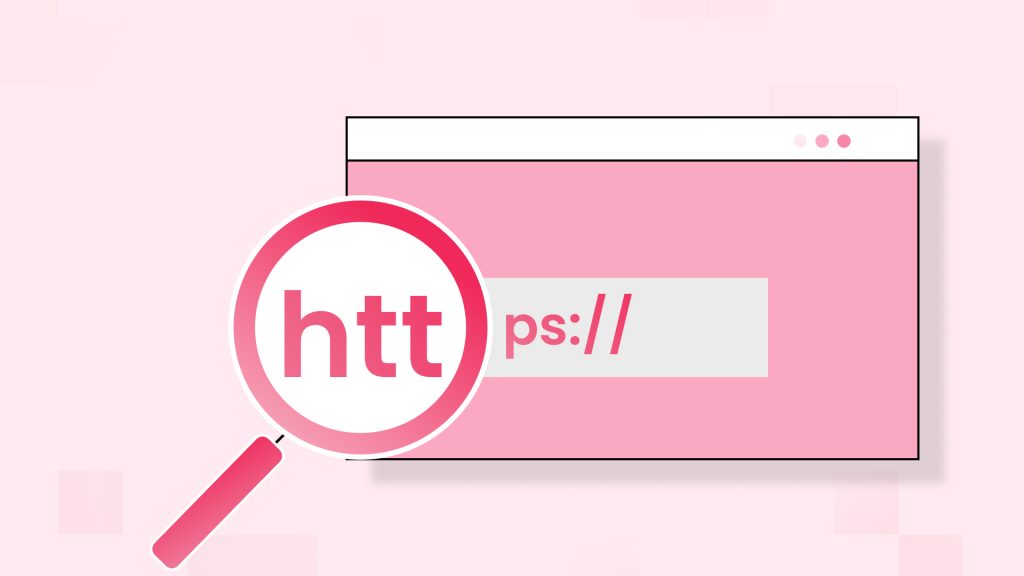
Shopify provides free SSL certificates to all stores, making you free from purchasing or setting one up. If you haven’t already, make sure your store’s SSL certificate is active and the browser shows the “HTTPS” in the URL bar.
Monitor Your Store for Suspicious Activity to Strengthen Ecommerce Security for Shopify
Regular monitoring of store activities is necessary for the detection of anomalies such as unauthorised access and fraudulent transactions. By actively monitoring, you’re strengthening your Ecommerce Security for Shopify. Shopify provides analytics tools designed for monitoring the viewed sessions, top products, orders, and user-behaviour patterns in a real-time fashion. Look out for indicators of suspicious activity, such as transaction denials or sudden traffic surges.
- Multiple failed login attempts
- Large or suspicious orders
- Login attempts from unusual IP addresses or locations
Moreover, aside from tools that come with Shopify by default, many third-party apps can help you enable added monitoring and alerting capabilities. Several apps can alarm you for any suspicious activities within your store.
Implement User Permission and Role Management
In case there is a group of team members working in Shopify, it is quite important to set up right user permission and role management. Limiting employee access based on their roles Minimises the risk of unauthorised access. For example, only team members who need to access the financial part should view order details or payment history.
Shopify allows you to set different levels of access for staff members:
- Store Owner: Full access to all settings and features.
- Staff Accounts: Assign specific roles to staff members and limit their access to sensitive data.
When you restrict the permissions to only the required permission for any role, the risk of malicious insiders or unintentional data breaches is significantly reduced.
Protect Against Malware and Viruses
Malware refers to malicious software designed to infect, destroy, cause malfunctions, or gain unauthorised access to data. Therefore, in order to Minimise these potential threats, it’s often a good idea to safeguard the application and environment of a Shopify store from malware and viruses.
- Use Antivirus Software: Install high-end antivirus software on every device you have to handle online transactions. Using such tools goes a long way in detecting and mitigating potential malware attacks.
- Examine Vulnerabilities: Regularly run scans on your website to detect any extremities in security loopholes, as advised by Google search console or any other vulnerability scanner available from third parties. These technical assessments highlight any weaknesses amenable to exploitation by nefarious hackers.
- Keep Operating System up to Date: Make sure that the operating System installed in your laptops, desktops, etc., from which you manage the store in Shopify, is up to date. If using an outdated version, you may encounter some known security flaws.
Use a Web Application Firewall (WAF)
A Web application firewall (WAF) can provide additional security for your Shopify store by intercepting malicious traffic and removing harmful requests well before the latter succeeds in contacting your store. This additional layer of security ensures that a wide range of threat scenarios will be automatically prevented.
Although Shopify comes with adequate built-in protection, an additional third-party firewall can be added to clean web traffic. Such a firewall can keep out any suspicious traffic or potential DDoS (Distributed Denial of Service) attacks, ultimately preventing server overload that could take your website offline.
Encrypt Payment Information
If you do not want the Shopify store to compromise your data, you must encrypt Website payment information during transactions. Shopify is already in compliance with Payment Card Industry Data Security Standard (PCI DSS), which is a qualification for companies that handle payments by credit card.
However, it’s crucial that you do your part by:
- Using Shopify Payments or a trusted payment gateway.
- Do not store sensitive payment information on your server unless it is encrypted.
Avoid collecting personal information from existing customers. The more personal data is accumulated, the more valuable it becomes for potential hackers. Only ask for just the info needed to conduct a transaction.
Implement Fraud Prevention Tools for Ecommerce Security for Shopify
Shopify has built-in fraud prevention tools that automatically flag risky transactions. Those tools make use of machine-learning models to assess whether an order could be flagged for fraud. Besides, you can manually review those flagged orders, and suspicious ones can be cancelled.
If you think Shopify’s fraud prevention system is not good enough, you can use third-party fraud-protection apps that add more robust protection, giving unique user-identifying tools, chargeback detection, and analysing historical transaction patterns.
Backup Your Store Regularly
A key aspect of security maintenance is ensuring that one can effectively recover the store from unauthorised access or a data loss event. To maintain long-term Ecommerce Security for Shopify, make sure you back up your data regularly. In the event of a disaster, regular backup copies can be used to recover the store if hackers erased product information or artificially uploaded malicious code to your online store.
While Shopify automatically backs up your store data, it’s advisable to create an additional backup using third-party apps. Using third-party apps that offer automatic backup functionality is a means of keeping your data safe.
Educate Your Team and Customers
Humans have the greatest impact on security, so educating your team and customers about security practices is key. These security measures can massively set in reducing the success rate of any cyber offense.
- Employee Training: Inform your team about phishing attacks, secure browsing habits, and how to spot suspicious emails. Tip them off to always having a strong password and following your store’s security instructions.
- Customer Training: Customers should be informed about safe practices they can follow while shopping online- for instance being wary of public Wifi when making purchases, verifying the SSL certificate on the site, and using safe means of payment.
Shopify provides tools to directly communicate to your customers, such as newsletters and blog posts. Use these channels to help inform your audience about online safety.
Still worried about your website’s security? Here are 7 tips to keep your website secure from cyber-attacks.
Secure Your Shopify Store’s Checkout Process
The checkout process is the most sensitive part of your store, making it necessary to take steps to secure your store. Here are a few tips:
- Use Secure Payment Methods: Stick to well-known, reputable and secure payment gateways, such as Shopify Payments, PayPal, or Stripe.
- Enable Address Verification System (AVS): Your AVS checks the customer’s billing address entered to see if it coincides with the billing address supplied by their bank. This makes your credit card purchase fraud-proof.
Moreover, your customers must understand the significance of their data security during the purchasing phase. Visible symbols of trust, like the SSL seal, can increase customer’s trust.
Looking a technical partner to help grow your Ecommerce store?
We Can Help
Conclusion
Owning a Shopify store entails focusing on store security. You will thus be able to protect your store from cyber threats, maintain the trust of your customers and protect sensitive information. All these measures help improve the overall security of the online shopping experience. From the use of strong passwords and encryption to tracking activities and finally teaching your team.
Security is an ongoing process, staying informed about new potential threats and security best practices will keep your store secure.
 Shopify
Shopify

















