The Complete Guide to Cost of Advertising on Google
Every day, Google receives 8.55 billion search queries. With Google Ads, that equals the same number of opportunities to get visibility for your brand.
- October 7, 2024
- by Ankita


How does Google Ads increase visibility?
People visit Google to find answers to their questions. The results that pop up are relevant to the particular question. These search queries form keywords on which businesses can bid using Google Ads. So, when users enter a search query, the most relevant ad shows up on top. It can lead to sales and, eventually, revenue.
Today, using this ad format is probably the best way to be out there. But everyone who wants to begin with it has one big question –
What’s the cost of advertising on Google?
How much is the cost of advertising on Google?
The simplest answer to this question is that there isn’t one single cost.
Instead, Google Ads considers several variables which influence the cost of a particular ad.
Infuriated with your question left unanswered? We get it.
Here are a few indicators that could help you determine the cost of advertising on Google.
Need help with generating High Targeted leads and website Traffic with PPC/ Google Ads?
Our Experts Can Help!
Average Cost-per-click (CPC)
As per leading IaaS provider Wordstream, the average Google Ads cost in the UK is as below –
- Google Ads Search Network CPC is $1.16 to $2.34 or £0.88 to £1.77
- The CPC for Display Network is $0.63 or £0.48
- Whereas Google Shopping CPC is $0.71 or £0.54
These costs vary widely based on your industry.
Insurance, healthcare, finance and legal sectors see some of the highest CPCs. On the other hand, travel, hospitality, and eCommerce typically are the cheapest.
The target location also influences the cost. For example, as per data from Statista, the average CPC for Google Ads Search Network in Europe differed for different regions.
The United Kingdom (UK) had the highest rate – $1.23/£0.93 – followed by Switzerland ($1.14/£0.86), Ireland ($1.02/£0.77), Netherlands ($0.95/£0.72), and Denmark ($0.91/£0.69). These were the top 5 countries with the most expensive CPCs on the continent.
Average ROI
Knowing how much you could spend is good. But knowing your Return on Investment (ROI) – how much you’re getting back – is important, too.
Google says businesses should expect to get an ROI of 8:1. So, for every $1 spent, you get $8 as the ROI.
Again, this is an average as determined by Google based on metrics and data gathered. Ultimately, the scenario will be different for individual businesses.
Google Ads vs Social Media Ads CPC
Here’s how the Google Ads cost in the UK levels up with Social Media’s CPC:
| Google Ads | $1.16 – $2.34/£0.88 – 1.77 |
| $0.58/ £0.44 | |
| $1.49/£1.13 | |
| $0.62/£0.47 | |
| $6.55/£4.95 |
Google Ads CPC is more competitive when compared with other social media platforms. However, it sets out to achieve stronger purchase intent. People come to Google to search for products they want to buy. Hence, you can target customers who are ready to buy as soon as possible, rather than in the future.
Now, you may be wondering if all of this is great. But it still doesn’t give you accurate numbers. Bear in mind these numbers are averages. They can guide you, but they won’t help you attain all your Google Ads goals. As mentioned earlier, several factors affect the cost of advertising on Google.
To know what these factors are, let’s first understand how Google Ads works.
Average ads cost across different industries
The CPC of running an ad can vary significantly across different industries, based on competition. The figures mentioned here are just average figure and can change based on various factors.
| Business Category | Avg. Cost Per Click |
| Arts & Entertainment | $3.4/£2.57 |
| Animals & Pets | $2.99/£2.26 |
| Apparel / Fashion & Jewelry | $2.0/£1.51 |
| Attorneys & Legal Services | $9.45/£7.15 |
| Automotive — For Sale | $2.14/£1.62 |
| Automotive — Repair, Service & Parts | $3.12/£2.36 |
| Beauty & Personal Care | $2.95/£2.23 |
| Business Services | $5.59/£4.23 |
| Career & Employment | $3.86/£2.92 |
| Dentists & Dental Services | $6.83/£5.17 |
| Education & Instruction | $4.19/£3.17 |
| Finance & Insurance | $4.09/£3.09 |
| Furniture | $2.82/£2.13 |
| Health & Fitness | $4.27/£3.23 |
| Home & Home Improvement | $6.69/£5.06 |
| Industrial & Commercial | $4.44/£3.36 |
| Personal Services (Weddings, Cleaners, etc.) | $3.99/£3.02 |
| Physicians & Surgeons | $4.05/£3.06 |
| Real Estate | $1.58/£1.20 |
| Restaurants & Food | $2/£1.51 |
| Shopping, Collectibles & Gifts (General) | $2.49/£1.88 |
| Sports & Recreation | $1.81/£1.37 |
| Travel | $1.65/£1.25 |
These are just the average costs for each niche, based on competition on keywords for each niche the cost could be higher or lower.
How does Google Ads work?
Google Ads follows a pay-per-click or PPC model. And keywords are where it all begins.
Keywords
Keywords are the search queries users input on Google. They may either form the entire search query or be a part of it. Keywords largely determine your cost of advertising on Google.
For instance, a user wants to find out about starting a catering business in their country. The search query can be ‘Catering Business in UK’. Now, Google’s algorithm will pick these keywords and find relevant results that feature them. Only the most suitable results show up first.
Ads Auction
A business bids on specific keywords it wants to appear on the Search Engine Results Page (SERP). During the auction, it competes with several others bidding for the same keywords. The bids are the ‘maximum’ amount you want to pay for a particular ad. Depending on the auction participants and bids, Google selects the ad that will get placed.
For example, you have a maximum bid of £2 on an ad. But, as per Google, your CPC is £1. So, in this scenario, you’ll get the ad placement. But if the CPC is more than £2, you don’t get placed.
At any given moment, there are millions of ad auctions happening on Google. As a result of changing demand, Google Ads’ cost in the UK isn’t constant.
Bids
CPC isn’t the only type of bid you can place. Here are more –
- Cost-per-click (CPC): The amount you pay when a user clicks on your ad
- Cost-per-action (CPA): The amount you pay when a user executes a specific action (watches your video, signs up for your loyalty program, etc.)
- Cost-per-mille (CPM): amount you pay when your ad appears to people 1,000 times (ad impressions)
All the above bid types have different Google advertising costs. You can also use several bidding strategies to maximize your bids.
Quality Score
Once you’ve placed the bid amount, Google assigns a Quality Score to it. It’s an assessment of the ‘quality’ of your ad, the relevancy of keywords, and how well your landing page is optimized. Google then gives your ad a score between 1 and 10, 10 being the best.
The better your quality score, the lower your cost of advertising on Google, and the better your placement. A good quality score works in tandem with your bid to create the Ad Rank.
Ad Rank
The Ad Rank is calculated as follows
| BID X | QUALITY SCORE | =AD RANK |
| The maximum bid you placed for specific keywords | Score assigned by Google for your ad’s quality | Best rank gets the best placement. |
Google will calculate how much you spend each time someone engages with your ad using your ad rank. The more clicks you get, the better your ad’s performance, and the better you can optimize its cost.
Types of Campaigns
Google Ads changed its name from Google AdWords for one primary reason. Earlier, it allowed bidding on text or ‘word’-based ads. But in 2018, it included other ad formats which affect the cost of advertising on Google, too.
These are the different types of campaigns it has offered ever since:
- Search: text ads in SERPs appearing with the ‘Ad’ symbol
- Display: static or motion content ads on Google’s own, partner and third-party websites
- Shopping: promotion of products on SERPs
- Video: pre-rolls on YouTube videos
- App: promotion of your app with stronger intent to install
Types of Targeting
Google Ads also lets you target users based on specific geographic locations. For instance, you may want your ad to appear only in London.
The next option is time-based targeting. For example, you want the ad to be active between 10 AM and 4 PM.
Then there’s device-based targeting. For instance, users can see your ad only on mobile web browsers.
You may also like to check How Google ads help your business grow?
What’s the right cost of advertising on Google?
Once you know how Google Ads works, you can understand better – how the following factors affect your costs.
Ad Type
The four ad types we mentioned earlier – search, shopping, display and video – have varying costs.
- Search ads are the most popular and, therefore, have the highest CPC.
- Shopping listings are currently free for most businesses. But there may be costs attached depending on the product you sell.
- Display ads are the least expensive ad type.
Campaign Goals & Bid Strategies
Google offers eight different Smart Bidding Strategies for you to make the most of your ads.
Generally, businesses have four types of campaign goals. To achieve them, you can choose one or a combination of strategies. Each of these variations affects your Google advertising cost.
| Campaign Goal | Smart Bid Strategy |
| Maximum conversion value from the fixed budget or fixed ROI | Maximum Conversion Value Target ROAS |
| Maximum conversions at fixed budget or fixed CPA | Maximize Conversions Target CPA |
| Acquire maximum website clicks with the budget set | Maximize Clicks |
| Specific ad placement or location and impression share in auctions | Target Impression Share |
There’s also an option to get more conversions from CPC using Enhanced CPC.
In this strategy, Google adjusts your manual bids automatically, based on their ability to get conversions. If the likelihood of getting a sale is higher, Google raises your bid amount. If chances of conversion are less likely, it lowers your bid.
You can learn more about Google’s Smart Bidding Strategies here.
Quality Score
How much Google ads cost also depends on your Quality Score. The ad’s relevance and the efficacy of its landing page impact the Quality Score. A lower score will empty more coins from your pocket and vice versa for a higher one.
Competition
Competition is, perhaps, one of the most significant factors affecting ad cost. Your bid isn’t the only one that Google evaluates for ad placement. It’s the competition that affects the final decision.
The first challenge comes from your industry. Some industries are more competitive than others. For instance, it has been observed that the legal sector has an extremely high Google advertising cost. It’s because of the professional nature of their service. On the other hand, the entertainment and hospitality sectors enjoy some of the lowest.
The second challenge is keywords. The competition around the keywords you bid for can drive up the campaign cost. Expect to pay more if you’re bidding on short-tail keywords (such as ‘Catering Business’). These keywords are typically generic, meaning a lot of businesses will bid on them.
Schedule
During certain times of the year, ad costs may be higher than usual. Special events and discount periods, among others, are when several businesses want to advertise. Certain hours of the day may also affect the cost.
More businesses mean more bids, driving up campaign spending.
Location & Device
How much Google Ads costs also depends on where you want your ad to show up.
For example, the UK has the highest CPC in Europe. Geotargeting your ad to this audience will eat more of your budget. On the other hand, placing an ad in France may cost less. Similarly, some keywords are more expensive on a particular device than others. B2B keywords are more expensive for desktops, while B2C ones may cost more on mobiles.
Trends
Current trends also impact the cost of Google Ads per click.
The festive season is a prime example.
Consumers prepare for the festivities by buying products and services. Given the increased number of buyers, there’s also an increased number of businesses who want to bite into the holiday pie.
Any good brand will want to promote themselves to maximum consumers. As a result, the competition during this period is higher than ever. More competition eventually leads to higher advertising costs.
If you want to attract more local customers to your store or site, then the local SEO Guide can be really helpful.
How do you set a Budget for Google Ads?
You’ve seen how Google Ads works and noted all the factors that determine costs. Now, it’s about opening that account and getting started.
Then what?
How much do you intend to spend – in a year, a month, or a day? How do you arrive at a budget that serves your business well? What budget will achieve your goals? How can you measure your success?
Setting the correct budget with so many factors at play can be tedious. But these steps can help.
Step 1. Determine your Goals
Setting goals is the first step to getting the cost of advertising on Google right. Without them, you’ll be shooting arrows in the dark, never really hitting the bull’s eye (or even the dartboard).
Goals stem from your overall marketing strategy. For instance, you’re an up-and-coming business. Getting customers to be aware of your brand is the objective. In this case, your Ads should aim at driving traffic or increasing impressions.
On the other hand, your business may already be well established. But you’re looking to increase sales. With this goal in mind, focus your Google Ads to boost conversion or increase ROI.
Often, your marketing strategy may also determine how much money you need to allocate to Google Ads. For example, you may want to consider advertising more on social media to build awareness first as a new business. Find out how Google Ads fits into your marketing spending before settling on an amount.
Step 2. Make a note of Competitor Spends
How much your competitors spend on ads also matters. You can find out their total or average spending on Google Ads, specific keywords, and ad placements. Ubersuggest and SEMrush are tools that can help.
Alternatively, you can gather industry insights on ad spending. These reports or statistics show how much your industry is spending on Google Ads, on average. Use this as a loose guideline for setting budgets.
Step 3. Find Estimates for CPC
Finding Google Ads cost-per-click estimates will give you, perhaps, the closest idea of ad costs. But, if you already have a Google Ads account, then Keyword Planner is the best tool for doing this. And it’s completely free!
Here’s how you can use Keyword Planner to estimate your CPC.
Log in to your Google Ads and open Keyword Planner.
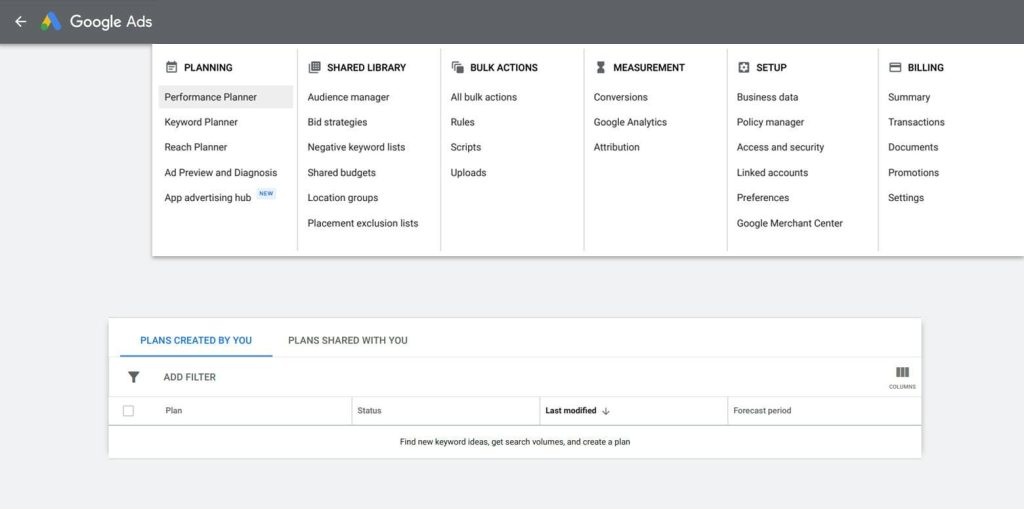
Once you click on that, select ‘Discover New Keywords’
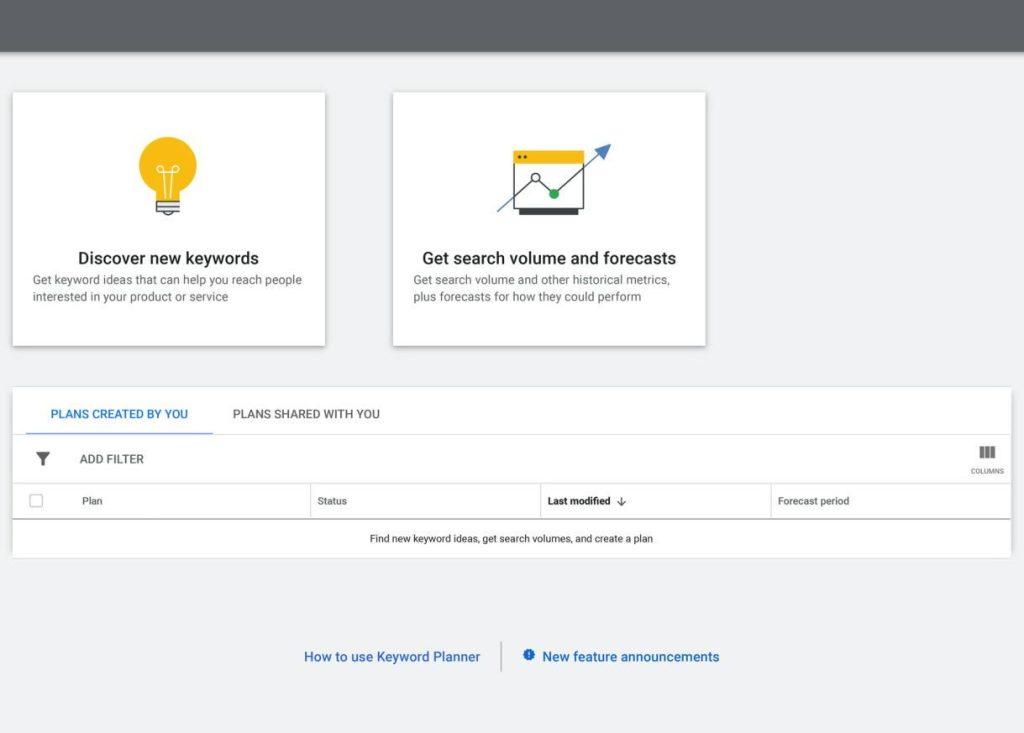
From here, add the keywords you want to use. You also have the option of checking the language and location. Plus, you can enter your website URL to filter out keywords that aren’t relevant.
If you’re unsure what keywords to use, the ‘Start with a Website’ tab can find keyword recommendations based on your website or landing page.
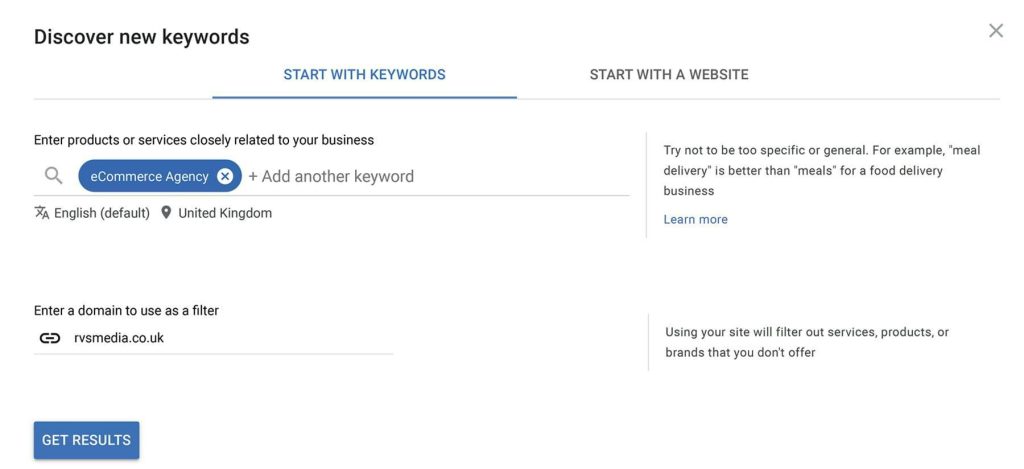
The results look like this.
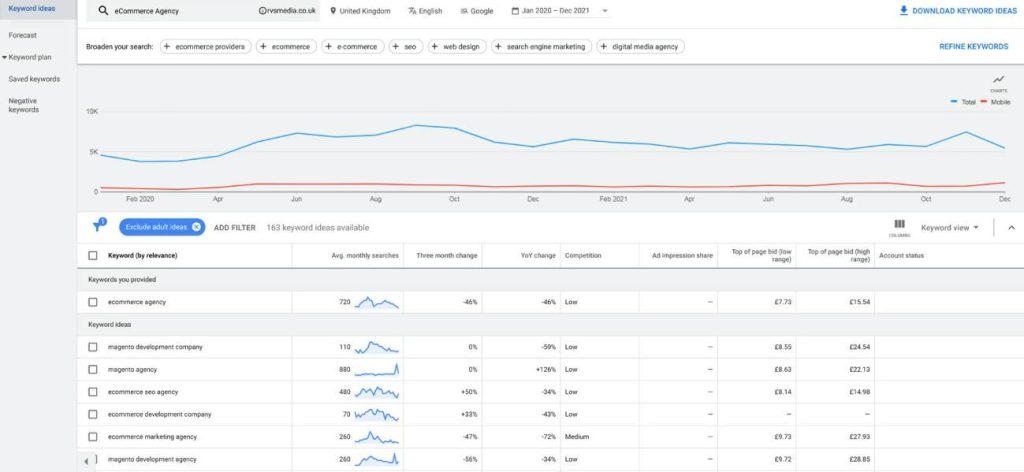
They’ll have the average monthly search volume for each keyword, plus bids for the top-of-page placement.
If you add your website as a filter, you can view targeted keywords relevant to your product or service.
Next, select the keywords relevant to your business by using the ‘Add Keywords’ option.
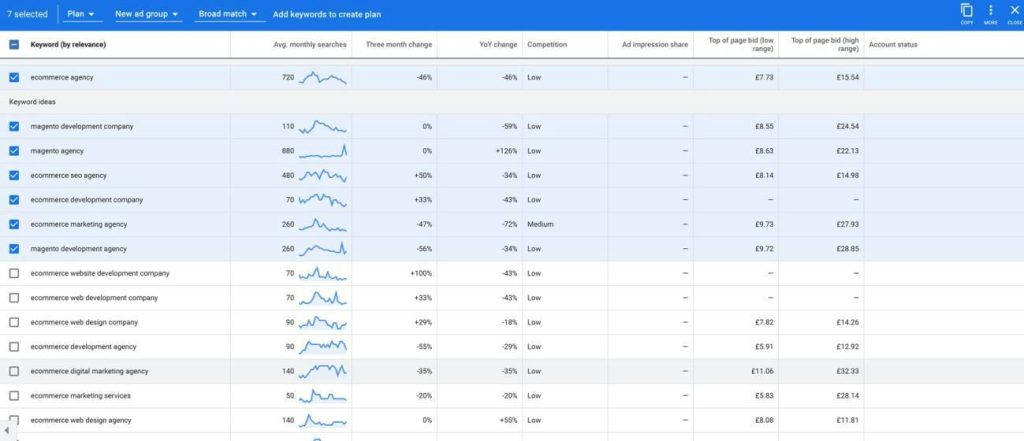
Once this is done, you can view the campaign’s CPC estimate using the ‘Plan Overview’ option.
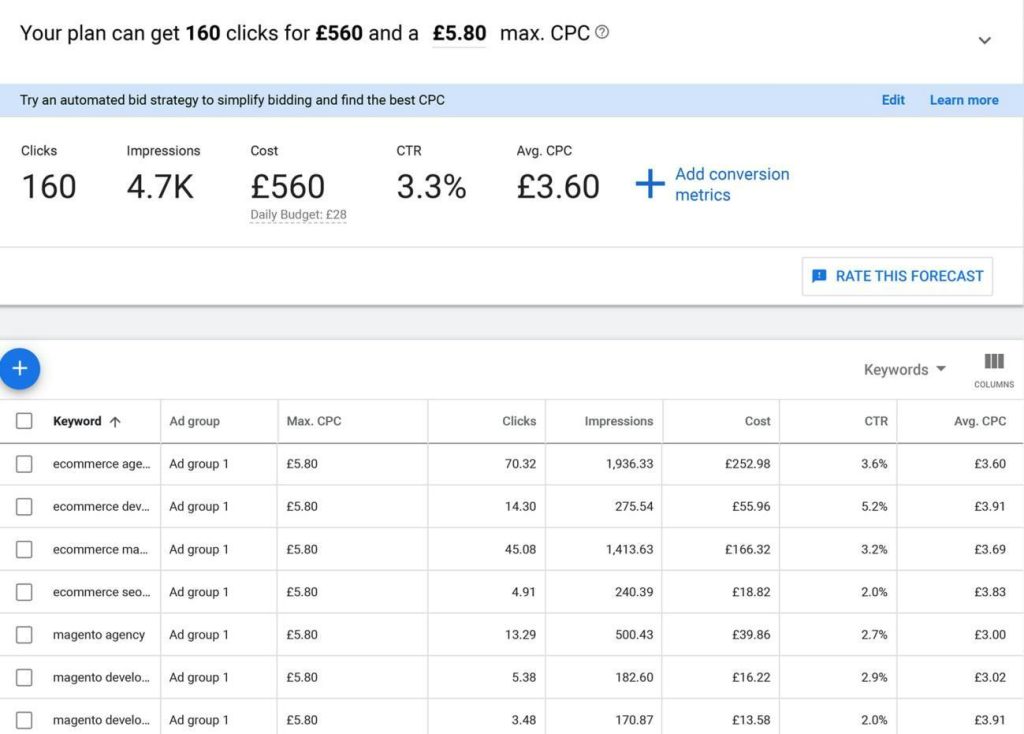
While Keywords Planner is helpful, it’s only the most basic way of finding out Google Ads cost in the UK. A real campaign will consider all factors mentioned in the previous section.
Step 4. List down KPIs that matter
Key Performance Indicators (KPIs) are values that help analyze performance. However, KPIs can be different for each business.
Maybe you want more conversions. In this case, a CPA metric would work best to understand your ad’s efficacy. Or, at the moment, you want to increase views for your videos. Again, Cost-per-view (CPV) can help you with that.
Other KPIs you can use are impressions, shares, clicks, Click Through Rate (CTR) and more. Don’t go overboard, though. Beginners can start with one or two KPIs and move forward over time.
Step 5. Figure out other Costs
You may be reading this and thinking, “How am I going to do this myself?” The truth is you don’t have to.
You may want to consider hiring an agency or a Google Ads specialist to help you out. Your budget will then include the agency/specialist cost.
Maybe you don’t need an agency, but you need help managing ads. Several PPC management software can make your work easier and quicker. These are paid tools, too.
If you get these steps right, you’re in a better position to determine the cost of advertising on Google.
How to get the best ROI on Google Ads?
Getting the best possible cost is essential. But don’t ignore ROI. It shows you how much you earn on the amount you spend.
Here are some tips to get the best ROI from Google Ads while optimizing your costs.
Cut out Underperforming Keywords
To optimize your Google Ads cost in the UK, reviewing your keywords is key.
After an ad has run for a while, you can figure which keywords are underperforming, getting you fewer clicks and conversions.
While finalizing which keywords to pause, consider both clicks and conversions. For example, if a keyword is getting you a good number of clicks but only says 50% conversions, you may want to continue with it and see how it performs over a more extended period.
Don’t just stick to keywords, though. If a particular location, time, or device is underperforming, stop advertising there.
Add Negative Keywords
Optimize your ad for negative keywords. This will tell Google which keywords you don’t want to show up for. As a result, you can avoid costs that don’t get you any ROI. And reduce your Google Ads cost per click.
Plus, your ads will be more targeted towards your target audience.
Indulge in Long-tail Keywords
As we mentioned earlier, short-tail keywords are more likely to be used by businesses. Therefore, they’re more expensive and difficult to get placed for. What you’ll end up losing in the process is money and chances of visibility.
Instead, place your money on more focused, long-tail keywords. They’re targeted towards specific search queries. Long-tail keywords are popular, too – about 92% of all search queries. And while the search volume for long-tail keywords is lower, they could help you reach a more captive target audience. Thus, your conversion rates will be higher, and your Google Ads cost in the UK will be lower.
Need PPC guidance and support to boost your website reach?
Our Experts Can Help!
Optimize the Landing Page
With the hubbub surrounding keywords, bids, and ad spends you may forget what matters. How much Google Ads cost depends mainly on the customer’s experience after clicking on your ad.
Consider this. You’re promoting a particular collection of apparel. Your ad shows all the unique things about the collection. The customer is hooked, wanting to find out more. But then they click on your ad, and it takes them to your home page. They need to navigate through your home page and find the collection’s tab. Disappointing much?
Your primary goal is to make a sale, or at the very least, provide relevant information. Therefore, a non-optimized landing page will ultimately hurt your quality score as well as your brand’s reputation.
Adjust Budgets
Optimizing your budget while running Google ads is important, sure. You can bid more on ads that perform better. And pause ads that don’t. You can also shift your budget from underperforming keywords to high-converting ones.
If you still want to increase the budget for Google Ads cost per click, consider moving money around. Say your email campaign has a conversion rate and ROI lower than your Google Ad. You may want to consider taking some money out of email and putting it on Google Ads.
Consider Remarketing
Remarketing is a powerful tool to cement your brand in consumers’ minds. It shows targeted ads to those who have already engaged with your brand online (such as visiting your website).
There’s a higher chance that repeat viewers will convert. In addition, remarketing can compel users to come back and purchase from you, increasing your conversion rate and boosting performance.

Source: Wordstream,Larry Kim
7. Monitor Spends
Monitoring your campaign gives you greater control over optimization. You can review high-performing keywords and redirect budgets towards them. Moreover, you can also calculate your ROI for business revenue.
Without looking at your KPIs, such as conversions, you won’t know if an ad is working well or not. And without having this information, chances are, your cost of advertising on Google will increase.
Top 12 most Expensive keywords in Google ads
As we have already established that google charges you based on keywords. Here is the list of some expensive keywords and, by the way, these are keyword categories, not actual keywords themselves.
| Keyword Category | Average prices |
| Insurance | $52.71/£40.05 |
| Attorney | $48.37/£36.75 |
| Loans | $46.32/£35.19 |
| Mortgage | $45.67/£34.70 |
| Donate | $42.25/£32.10 |
| Lawyer | $41.28/£31.36 |
| Degree | $39.68/£30.15 |
| Credit | $36.06/£27.40 |
| Hosting | $33.17/£25.20 |
| Trading | $31.27/£23.76 |
| Transfer | $30.62/£23.26 |
| Cord blood | $28.54/£21.68 |
Hire a Specialist
If the above seems a lot to do, hire a specialist. It could be an individual or agency.
While you’re busy being a product manager, human resource specialist, marketer, accountant and more, a specialist has only one job. To give you the best that Google Ads can offer. They research competitors, lock down the right keywords, figure out the budget you need to spend to achieve your goals and optimize your ad spending. Plus, they have a few more tricks up their sleeve that would get you more solid results.
We Provide the PPC Services in London if you are understanding this need. Our digital marketing and Google advertising services are designed to take the load off you. As a result, you get to focus on strategic business problems, doing what you love the most.
Conclusion
Google Ads is an excellent medium for you to get more visibility. What’s more? Any type of business can use it and make it work!
However, the universal question that every business has before investing in search engine ads is: What’s the cost of advertising on Google? – will never be answered with a definite answer. So, instead, Google gives you several elements to play with to optimize your ad spending. It makes the whole campaign process challenging yet interesting. And can benefit your business with the best costs.
Remember, you don’t have to do it all alone. Some specialists and experts can guide you or, even better, do it for you.
If you have questions about anything in this article, reach out to our folks at RVS Media, and we’ll help you out!
 Shopify
Shopify




















